We specialise in printing orders from Digital Artwork supplied. Our highly regarded Pre-Print Checking system incorporates a number of steps designed to ensure that the finished work we produce not only meets, but exceeds your expectations.
We like to think of our relationship as a partnership and, as with any partnership, a great outcome depends on partners working together.
Please review the guidance below before preparing your files. This will ensure that the artwork you produce exactly matches our requirements and will help to ensure trouble free production to the benefit of us both.
- Sending your files
- File Formats
- File Pre-Print Check
- Artwork central and backing up correctly
- Bleed and 'Quiet Border'
- Fonts
- Colour Matching
- Photographs and Graphics
1. Sending Your Files:
Before you send us your designs they must be saved in PDF format. There are different ways of creating PDFs, either from within the native programmes or using a PDF Driver which is much like a Printer Driver. Whichever method you use it is important that the PDF settings are correct for Print. We have prepared a special section on PDF creation. The details of a very effective but low cost PDF creator are included.
Files should be sent to us at the upload stage of our online ordering system. The ultra fast technology behind our upload means that very large files can be sent extremely quickly (although, of course the speed is often dictated by the upload capacity of your internet connection. We highly recommend compressing your files before sending them to us as this not only makes the transfer faster but also more reliable.
Free trial versions of excellent compression programmes are available, visit www.pkware.com for PKzip which is designed for PC, and visit www.stuffit.com for Stuffit which is designed for Mac.
Please note: We use PC computers to restore both Zip and Stuffit files. Some Mac computer names cannot be restored to PC. In naming you Mac files prior to compressing please avoid the characters: \ / : * ? " < > | Please note:if you send files containing the characters they will not be restored and this may affect progress or successful completion of your job
Exceptionally, where ordering online is not possible, we can take ‘manual’ orders and work with ‘hard’ media – CDs, DVDs or USB Memory Sticks.
Please note: We are happy to accept your designs via ‘Hard Media’ such as a CD sent in the post or if they are less than 4Mb via Email. However, to cover the extra cost of administration orders not placed with artwork uploaded through our online ordering system are subject to an additional handling charge of £8.00 + VAT per order. Unfortunately we cannot return hard media.
2. File Formats
We use the very latest Adobe PDF (Portable Document Format) Rip in our Pre-press department and our workflow is based on working with files sent to us as PDFs. All work should be presented to us in this format.
Your PDF should be prepared at press quality with artwork centred on pages.
Please ensure that you carefully check your PDF before sending it. Whilst software is usually reliable there is still a real possibility that something changes in the conversion from native file format to PDF. Since the PDF is now the only origination we have to work with all our processes are deigned to ensure that the finished print matches the PDF supplied. We strongly recommend downloading the latest edition of Adobe Acrobat Reader from www.adobe.com This is a completely free programme designed to let you view PDF files. Please ensure that you are using the latest update by clicking the ‘Check for Updates’ link under the Help Tab.
Our commitment is to ensure that our print matches the PDF provided. We cannot accept responsibility for a problem with finished printing if this matches the PDF.
3. File Pre-Print Check
Our detailed Pre-print Checking is a unique and highly regarded part of our service. Checking is prescribed on a minority of products and optional (but highly recommended) on the remainder.
When you opt for your file to be Pre-print Checked it will be reviewed by an experienced designer and checked by our proof readers.
We check for:
- Artwork being central and backing up correctly
- That there is sufficient Bleed and Quiet Border
- That fonts are embedded.
- That all elements of the job are CMYK (RGB and Pantone colours may not print as expected in Full Colour).
- That the quality of photography and graphics is to print standard.
- That there is colour matching and wherever possible that the colours specified will print as perceived on screen.
- We also carry out a rigorous proof reading exercise which, whilst not guaranteed to pick up every error, has proved a ‘lifesaver’ many times in the past where embarrassing and costly mistakes have been spotted.
Where potential problems are highlighted we will (with your agreement) correct them if practical, often at no extra charge. Alternatively we will request a corrected file.
Please note: If you opt out of Pre-print checking your job will not be checked and will go through our automated pre-press system. It will not be seen by ‘human eyes’ before it is on press by which time it will either be too late, or very expensive, to correct!
The cost of the Pre-print check is £3.95 + VAT (£9.95 + VAT for up to 28-page Books & Booklets and £15.95 + VAT for over 28-page Books & Booklets.)
4. Artwork central and backing up correctly
 It is important that artwork is positioned centrally on the layout. Our pre-press system works from the centre of the page in aligning jobs for print.
It is important that artwork is positioned centrally on the layout. Our pre-press system works from the centre of the page in aligning jobs for print.
At pre-press the correct size aperture for the job to be printed is filled with the image on the page running out from the page centre. If a job is off centred then potentially only a portion of the job will appear in the aperture and be printed! (fig.1)
It is also important that jobs back up correctly with the orientation of each page being the same. We strongly recommend printing proofs from the PDF you have created to your own printer prior to submission. (fig.2)
If the sheet holding the reverse image must be rotated to back up correctly with the front then the file should be altered! Making a physical mock up will highlight potential errors which are not easy to see on screen. (fig.3)
5. Bleed and 'Quiet Border'
Understanding the need for Bleed and a Quiet Border is vital if, as partners, we are going to achieve our joint aim of an excellent finished print job. We require Bleed to allow for the tolerance of our guillotines (the machine used for cutting your job after printing). Even with our state of the art equipment there is a margin of error with the operation.
If your image finishes exactly at the edge of your required finished size then these small deviations may produce unsightly white flashes at the edge of your print. By extending your background colour or image beyond the edge of your finished job the effects of the same deviations are not noticeable.
 We recommend that elements intended to go to the very edge of your finished job should extend 3mm beyond the edge.
We recommend that elements intended to go to the very edge of your finished job should extend 3mm beyond the edge.
A Quiet Border is the distance you should allow from the edge of your finished page size for text, diagrams or images not going to bleed. The reason for the border is again the tolerance in cutting. If you have a design where the text runs to the very edge then any cutting deviation will result in some of your text being cut off!!
 With a very small Quiet Border even the smallest cutting deviation could result in the finished job looking uneven. We recommend a Quiet Border where there is no text etc. of at least 5mm around the edges of your job.
With a very small Quiet Border even the smallest cutting deviation could result in the finished job looking uneven. We recommend a Quiet Border where there is no text etc. of at least 5mm around the edges of your job.
‘Professional’ design programmes, such as Indesign, Illustrator or Corel Draw allow elements to extend beyond the size of the page. This makes it very easy to bleed backgrounds and pictures beyond the trimmed edge.
With other programmes bleeding beyond the boundaries of the page is not possible (Such as with Microsoft Word). However it is still possible to create a page with bleed using these programmes! This is achieved by setting up pages which are 6mm bigger than the required sheet size in each dimension. (E.g. for a required finished size of A4 (210mm x 297mm) set up your page to be 216mm x 303mm. Next make your background image extend to the edge of this bigger sheet size. In effect this is then ‘bleeding’ 3mm beyond the edge of the required page on all sides. Ensure that any element which you do not wish to bleed is at least 8mm inside the extended page edges (3mm of bleed plus 5mm of quiet border). When the PDF is created it will be fully compliant with the bleed and quiet border requirements.
6. Fonts
When creating your PDF it is important to specify that fonts used should be embedded. This is normally a tick box in the PDF export area of the programme or an option in an external PDF creator. If fonts are not embedded this can lead to unwanted fonts substitutions and rejected print.
7. Colour Matching
Throughout your design the colours used must be CMYK colours. There are a large number of variables which can affect the colour produced during Full Colour Printing. Simply looking at the appearance of colours on a monitor, especially if no Monitor Calibration has been carried out is unlikely to accurately represent printed colour results.
In just the same way an un-calibrated desktop printer, such as a laser or inkjet may well produce very different colours to those produced on a professional printing press.
8. Photographs and Graphics
Photographs should be scanned at the size required in your artwork at 400dpi and saved as CMYK images (the only exception to the CMYK rule is images for Hexachrome Printing which should be sent as RGB because we can then use the full colour gamut in the conversion process).
Please note: It is important that images are originated at this high quality. Re-sampling an image of a lower resolution (say 72dpi from the internet) to 400dpi does not improve its quality or make it suitable for high quality print.
Monitor calibration is a big consideration when scanning and colour balancing. If your monitor is not calibrated the image you see on screen may differ from the image on the final print.
Where designs are built up using a number of layers and transparencies it is important that these are ‘flattened’ before creating the PDF. Un-flattened transparencies are notorious for causing print problems. Flattening your work will ensure that the finished print is as expected without compromising the creative intent.
Proof Reading
It is easy to become ‘blind’ to what is actually written, especially when you have been closely involved with a job and know what it ‘should’ say.
Proof reading is a skilled job requiring high levels of concentration, a detached viewpoint and a sceptical eye in order to seek out what is wrong rather than what is right! For instance often text is read backwards before reading it forwards to avoid being lulled by the sense of a paragraph in to missing spelling errors.
Every day our proofing team spots errors which could have been at least embarrassing and at most could render the printed job unusable. Often this is in work which was looked at by several people before the PDF was submitted!!
As part of our Pre-Print Check we proof read jobs and work hard to ensure that the printing we produce is perfect. Whilst this is not a guaranteed service it is rare that errors get past our proof readers!